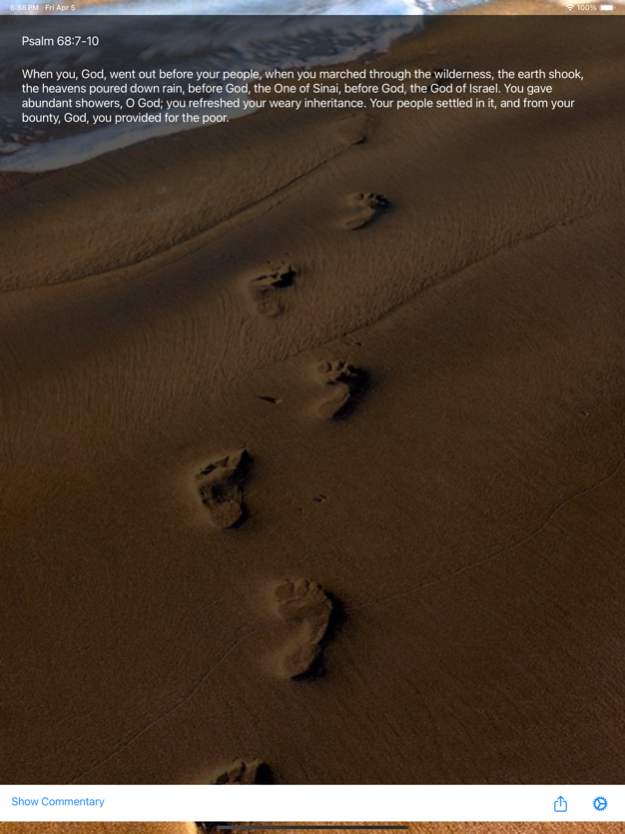Psalm-A-Day 3.5.17
Continue to app
Free Version
Publisher Description
Psalm-A-Day delivers a new Bible verse selection from the book of Psalms each day, it allows you to select a preferred translation and provides the ability to share your experience with friends.
Preferred translations for Psalms Bible verses include:
NET (New English Translation)
NIV (New International Version)
NKJV (New King James Version)
NLT (New Living Translation)
KJV (King James Version)
Psalm-A-Day also provides the following features:
-Reminder feature to enhance your daily devotional experience. You can configure Psalm-A-Day to display daily reminders at a time of your choosing to help you remain consistent in your daily reading.
-Ability to view Psalms Bible verse selections from the past at your convenience (simply swipe left to right on the main verse screen to access past verses).
-Occasional commentary is offered to engage you about a Psalms Bible verse selection. Commentary will be available at least 1-2 times per week.
Now you can also bookmark Psalms Bible verses (and commentaries) that you really like so that you can review them again later. Plus your bookmarked verses/commentaries will automatically sync across all your iDevices through your iCloud account. The bookmarking feature can be purchased through the In-App Store.
We hope that Psalm-A-Day serves as an encouragement to all toward a rich relationship with God.
Apr 12, 2024
Version 3.5.17
Bug fixes in the bookmarks area!
Psalm-A-Day now works better with iOS 17. We've re-written Psalm-A-Day on a new platform so parts of it may look different, or be accessed differently. All of the same core functionality that you've come to love is there though. We're also positioned better to be able to do further improvements in the future. We're excited to see where God is going to take this.
About Psalm-A-Day
Psalm-A-Day is a free app for iOS published in the Food & Drink list of apps, part of Home & Hobby.
The company that develops Psalm-A-Day is iDelata. The latest version released by its developer is 3.5.17.
To install Psalm-A-Day on your iOS device, just click the green Continue To App button above to start the installation process. The app is listed on our website since 2024-04-12 and was downloaded 8 times. We have already checked if the download link is safe, however for your own protection we recommend that you scan the downloaded app with your antivirus. Your antivirus may detect the Psalm-A-Day as malware if the download link is broken.
How to install Psalm-A-Day on your iOS device:
- Click on the Continue To App button on our website. This will redirect you to the App Store.
- Once the Psalm-A-Day is shown in the iTunes listing of your iOS device, you can start its download and installation. Tap on the GET button to the right of the app to start downloading it.
- If you are not logged-in the iOS appstore app, you'll be prompted for your your Apple ID and/or password.
- After Psalm-A-Day is downloaded, you'll see an INSTALL button to the right. Tap on it to start the actual installation of the iOS app.
- Once installation is finished you can tap on the OPEN button to start it. Its icon will also be added to your device home screen.